Table of Contents
1. Uninstall DBGW Service #
1.1 Right click on “3. Uninstall” and select “Run as administrator”
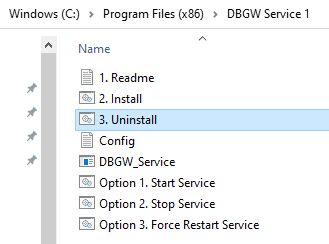
1.2 Check correct uninstall
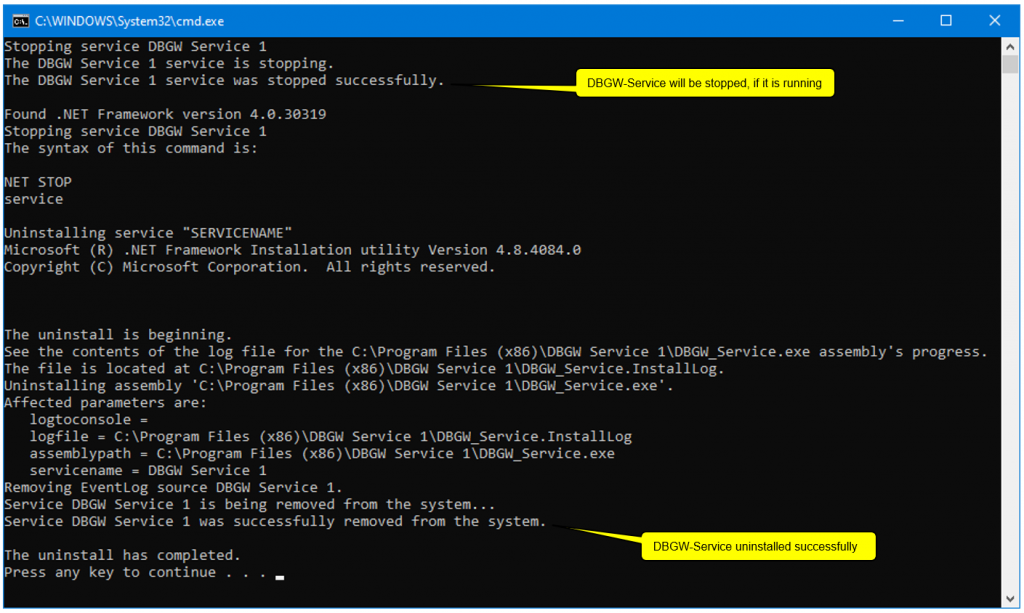
Note: Eventlog “DBGW Log” will not be removed.

2. Remove Eventlog “DBGW Log” #
2.1 Write “Power shell” in Windows search field, and right click on Power Shell application and select “Run as administrator”
2.2 Now copy/paste this command: Remove-EventLog -LogName “DBGW Log” and press Enter
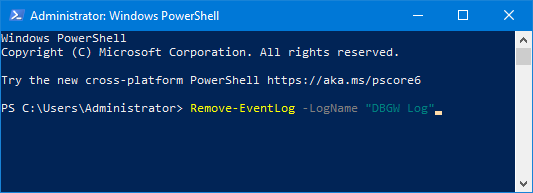
Note: Only remove Eventlog “DBGW Log” if all DBGW services on this computer are stopped or uninstalled
