1. General information #
If a firewall is activated, TCP-packets from the PLC will be blocked by this firewall.
Therefore, TCP-packets to DBGW-Service program must be allowed passing through firewall.
The following guide is for Windows Firewall, if you are using another firewall brand, the guide below is not correct, but the result must be the same.
2. Windows Firewall configuration #
2.1 Write “firewall” in Windows search field, and select “Allow an app through Windows Firewall”
2.2 Click on “Change settings” if highlighted, see screenshot below.
2.3 Click on “Allow another app..”, see screenshot below.
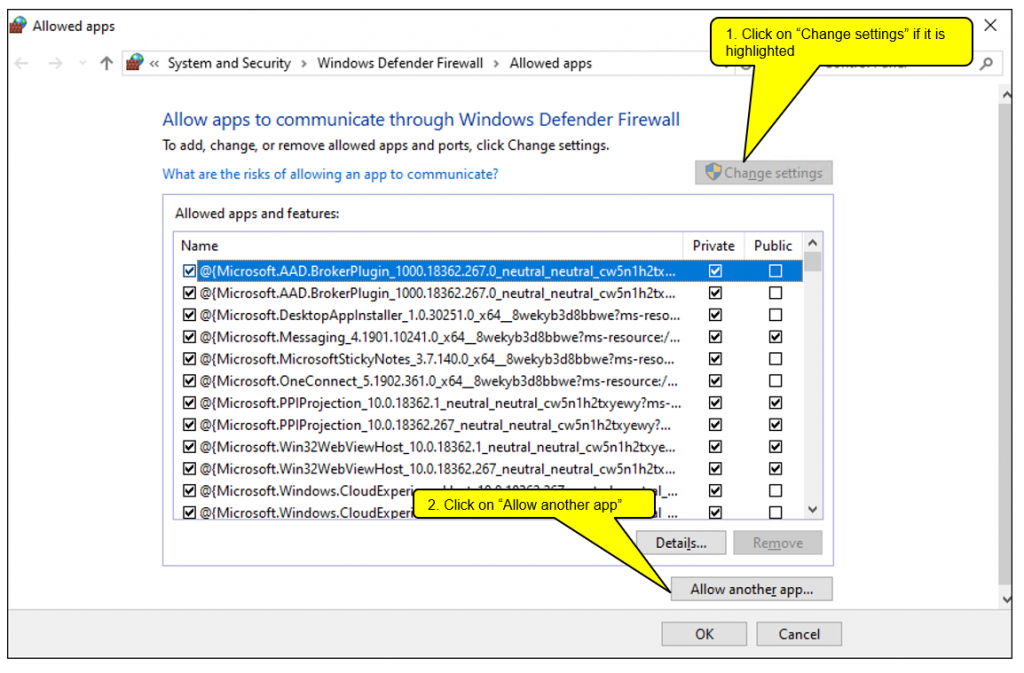
2.4 Click on “Browse…”, see screenshot below.
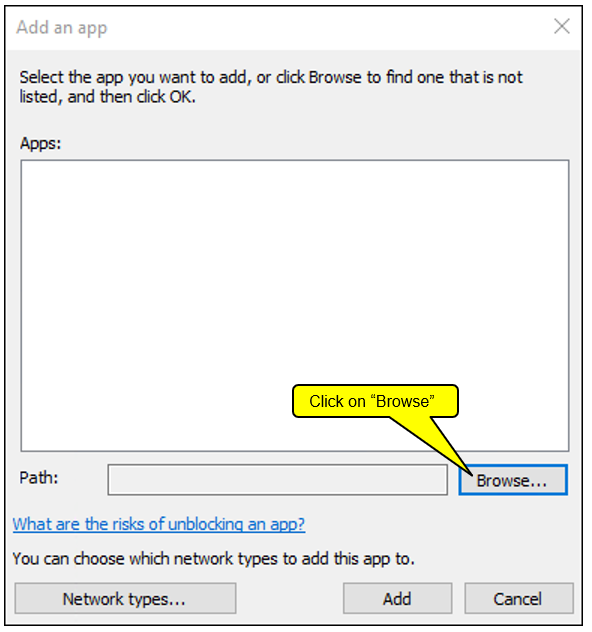
2.5 Browse to your folder, and select DBGW_Service, see screenshot below.
2.6 Click on “Open”, see screenshot below.
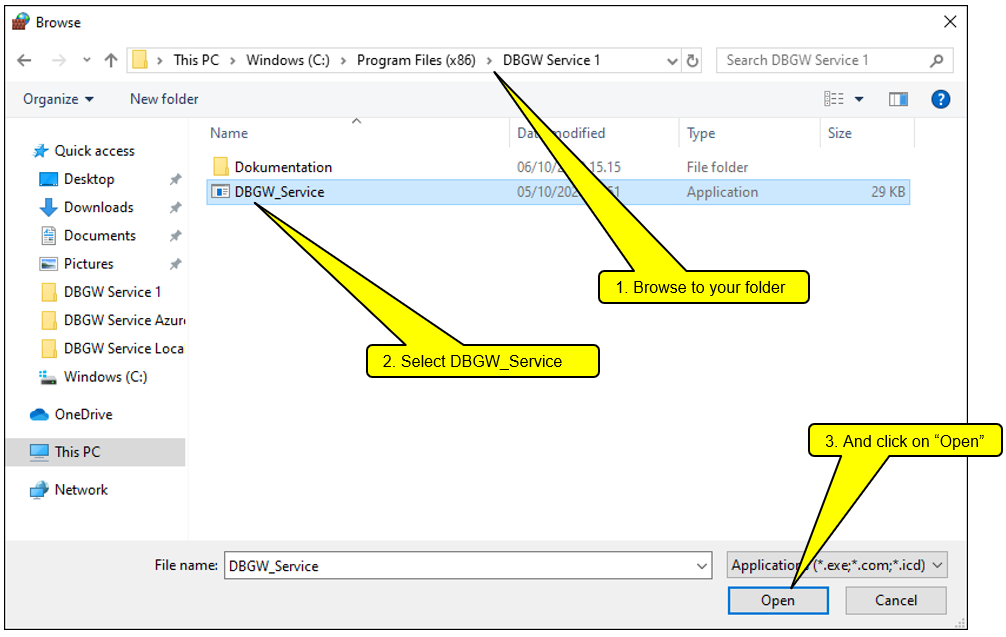
2.7 Select Private and Public network and click on “OK”, see screenshot below.
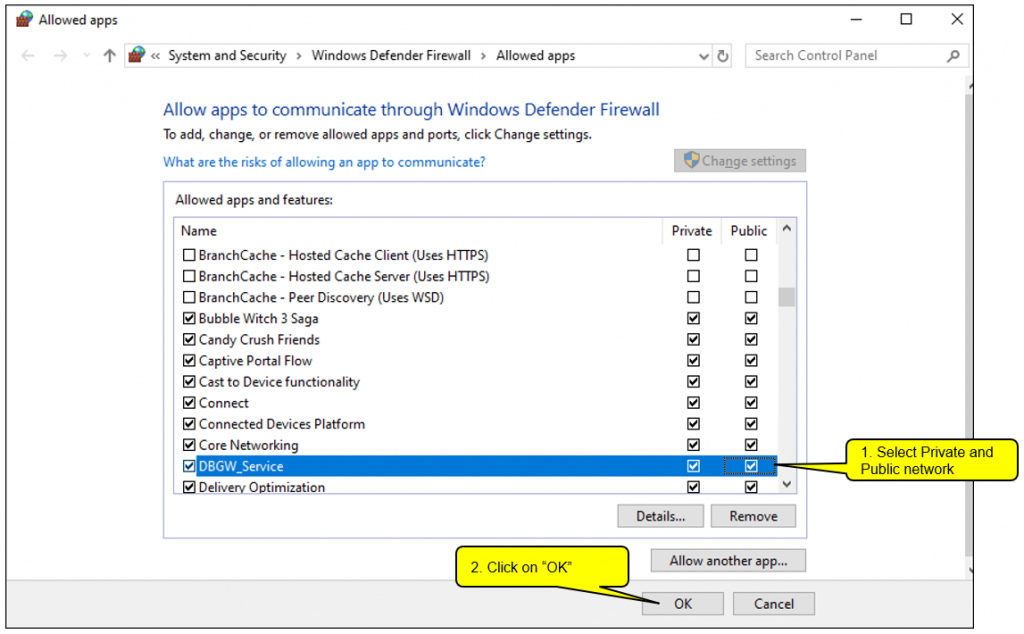
2.8 Click on “Add”, see screenshot below.
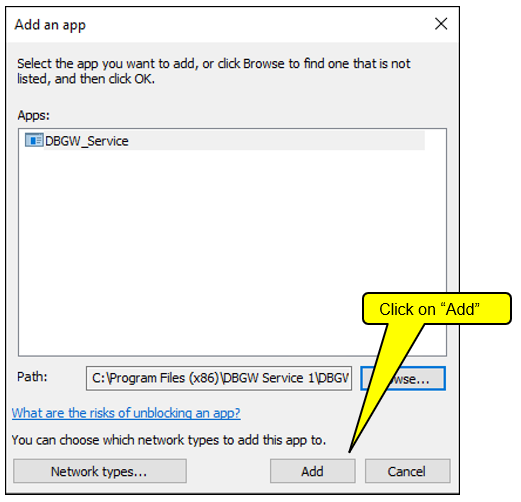
2.9 Firewall setup finished.
